Have you ever tried unsubscribing and did not succeed? Had to wait to talk to a customer service representative? Or was it on a shopping site and realized that there were three items in your cart that you never added?
So you may have become a victim of Dark Patterns. Continue reading to find out what the Dark Patterns are and how to identify them.
What are Dark Patterns?
Dark Pattern is a type of user interface designed to induce you to do something you did not intend to do. Alternatively, it can also stop you from something you want to do. To do this, UI designers hide details, force you to go through multiple processes to perform an action, or make unrelated items look alike.
The first step to protecting yourself from Dark Patterns is to recognize them when you see them. Here are six of the most common Dark Patterns you find online.
1. Unsubscribe from email list
You can find the most common examples of Dark Patterns directly in your inbox. Almost every site you sign up for adds you to a list of signatures where you regularly receive emails. There are just a few mailing lists to completely fill your inbox with newsletters, digital coupons and limited time offers. These emails are on the verge of being spam.
If you try to unsubscribe from one of these lists, you’ll find it much more difficult than it should be. The unsubscribe link is usually at the bottom of the email, stuck between the address and the trademark. The text is in small font, and uses the same font as the rest of the email.
Some companies go further and change the color of the font to a dark gray, so you can not read it without passing the mouse under the word. Unsubscribing these emails can be a headache, but there is a way to unsubscribe from online newsletters with ease.
Instead of manually unsubscribing (which sometimes only confirms to the spammers that your address is in use), you can use unsubscribe. The service supports Gmail, Outlook, Yahoo and AOL. Other IMAP-enabled e-mail services, such as Comcast and Time Warner, also work. Sign in to your email, if necessary, and provide non-subscriber access to your email account.
2. We will miss you
Although companies do not make it easy for them to unsubscribe, most of them have at least one small link that allows you to unsubscribe. The same can not be said about many other sites. This often occurs in paid services or applications that make money from advertising and selling products to you.
Unsubscribing a service or disabling your account can be a difficult process. Companies will try to discourage you from leaving. If you’d like to delete your Spotify account, you’ll need to navigate to the help section and answer a series of questions before reaching the exclusion screen.
Another way to do this is by forcing you to speak to a customer service representative, either through a phone call or a live chat.
Many websites offer special offers to discourage you from unsubscribing. For example, Audible may offer a discount or an alternative payment scheme. Spotify also does the same. Even something as simple as putting “We will miss you” before leaving the service is an attempt to persuade you to stay.
3. Free Trial
Let’s say you’re looking for a good streaming service to watch movies and shows. After some research, you identify what appears to be the ideal platform for your goal. However, the price is a bit high for you. It will cost you about $30 a month.
You’re not sure if it’s worth it, but a 30-day free trial is offered. You think it’s a good opportunity to try the service. If it is not for you, you will only unsubscribe.
After the 30 days, the full amount of the subscription will be charged without any indication that your valuation was about to expire. You just fell into a forced continuity. The vast majority of free tests for paid services, such as software licenses or streaming platforms, require you to enter your credit card information.
While this may seem harmless in the beginning, companies strive to ensure that you never remember that you are about to be charged until it is too late. This often means not generating a notification, even when you are literally inside the application or on the website.
4. Dirt and dust
With the great use of touchscreen smartphones and tablets, advertisers have found creative ways to get people involved with their ads.
One of the most notorious examples of this comes from a user called Reddit superpokeman127. He posted an ad from a Chinese shoe manufacturer, with a curved line that looks like a hair. This image was originally published as a story on Instagram.
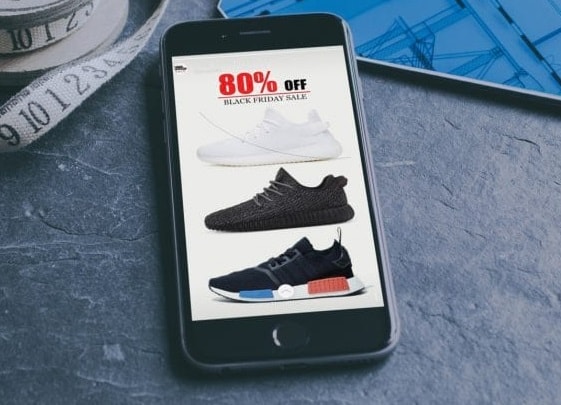
Why that? Sliding on a stories takes you to a link, many users probably clicked on the ad by accident in order to get the “hair” off the screen. Soon after the post became viral, Instagram banned the account and deleted the post. However, there are many more examples of this. There are fake dust particles, immitations of notification sounds and ads that look like download buttons.
5. Buy special coins/gems
If you usually play free games for mobile, know that they are usually an invitation for you to get addicted and end up buying gems, items or special clothes. These purchases are known as microtransactions. Some games have ads that play between levels or rounds. One of the most common microtransactions is pay to remove all ads from a game.
 Buy gems
Buy gems
In the example above, you can see that the buttons to continue an existing game are much larger than the “Close” button in the upper right corner. Continuing the game involves viewing an ad or buying gems in the game.
Many games and applications design your interface in such a way that you click through the reflection on the larger and more prominent button, which usually leads to a purchase.
6. Selection Boxes
You may find a similar pattern in online shopping. Checkboxes for additional purchases are usually checked by default when you checkout a purchase. This means that to exit the add-on, you have to uncheck the box or select the “no thanks” option.
The even more noticeable version of this is that random items are added to your cart in online stores. Retailers hope you do not notice and just complete your purchase with the included extra item.
Protecting yourself from Dark Patterns
The Dark Patterns that you can find online are not limited to those on this list. Designers and developers constantly find new ways to get you to certain types of behavior. So you need to always stay tuned and read things before you click.
