To have the best possible experience when playing on your computer, you must also pay attention to the screen you are going to use. Generally, the monitor is the most “overlooked” peripheral when assembling a gaming PC. However, if you really want to take advantage of the best graphics quality of your machine, it is important to be aware of some key features that every gaming monitor needs to have.
Here are a few things to consider if you want to invest in equipment like this. It is worth remembering that you do not necessarily have to have a gaming monitor to play, but if you have a well-equipped computer with a good graphic card, for example, you may not be enjoying your full potential with a more basic display.

1. Graphic card compatible resolution
This is perhaps one of the first characteristics that comes to mind when thinking about monitors. Briefly, resolution is the amount of pixels on a display. The monitor screen is made up of hundreds of small pixels and each of them projects different colors and shadows. All these pixels together form, precisely, the figures you see on the screen. The more pixels a monitor has, the better the quality of the image displayed.
With this, it is possible to find displays with the following resolutions easily:
- 1080p (Full HD)
- 1440p (QHD / 2K)
- 2160p (UHD / 4K)
Even with the commercialization of 4K monitors, the gamer who is interested in investing in such a product should be aware of two extra factors: high price and configuration of your machine.
You can only try 4K if your graphic card supports this resolution, for example. The image of a UHD monitor tends to be superior naturally, even on a not-so-powerful computer, but it will not be maximized if other hardware does not support.
At least for now, it is not so necessary to spend fortunes on a 4K monitor. The qHD screens still do a good job, especially considering that most games today have managed to stabilize and the rate of 30 frames per second, the famous fps (frames per second) for this type of resolution.
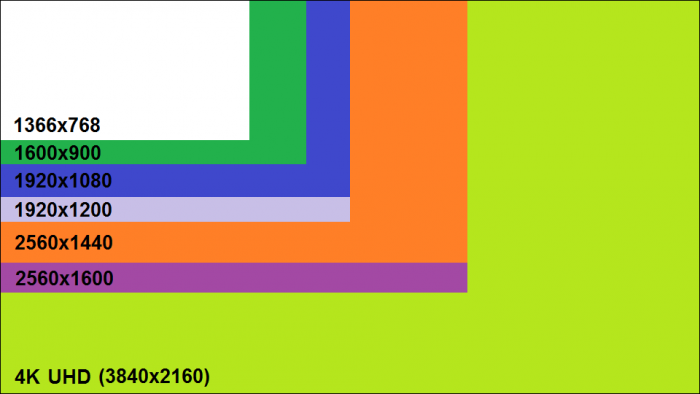
2. High refresh rate
Measured in Hertz (Hz), the refresh rate is well as the name itself says: the number of times the screen image refreshes per second. Another function is to measure how many frames, also per second, the monitor in question is able to generate and, mainly, to sustain.
The current displays work with the following frequencies:
- 60Hz
- 144Hz
- 240Hz
Again, however much your monitor works with a 144Hz frequency, for example, it will only be able to generate that refresh rate if your video card supports that number of frames.
And what is the refresh rate important for gaming?
The movement created in all elements of the games (characters, environments, equipment, and etc.) is generated from the overlap in sequence of hundreds of thousands of still images as well as in movies.
Each image represents a frame, that is, the faster the monitor can exchange one of these static images for the other (the refresh rate), the greater the sensation of fluidity and naturalness of the movement. Depending on the graphics capability of your GPU, a 60Hz display will be able to update 60 frames per second, for example.
3. Adaptive Sync to avoid cuts
The function helps prevent image cuts during the game. Generally, when these cuts happen, the impression one has is that the screen would have “broken” in half. Several monitors, with a gaming footprint, already add the function (just keep an eye on technical specifications). In the market, AMD works with FreeSync, and NVIDIA with G-SYNC. It is worth remembering that each solution works only with the respective manufacturer’s nameplate.
Regardless of your choice, keeping Adaptive Sync active will eventually result in image cuts, but at a slight cost of performance, but nothing that is shocking or will disrupt your gameplay.
4. Shortest response time
Measured in milliseconds (ms), the response time is nothing more than the speed that a pixel takes to change from black to white, or to alternate its shades of gray. For gaming, the gauge represents how natural the moving image will look to you.
The shorter the response time, the smoother the movements. High response times tend to create blurs by moving fast with the camera in shooting game or running, for example. This is due to the fact that the pixel has taken too long to change colors or shadows.
Twisted nematic (TN) monitors work with 1ms response time, while IPS (in-plane switching) screens – most common – support up to 4ms. However, the difference is only noticeable even when placing these two monitors side by side. Both displays offer good picture quality, color, brightness and shadows. The great advantage of TN is even the speed.
5. Screen size to taste
The size of the monitor you choose goes a long way from personal taste. As it will be a screen that will be very close to your eyes, a display too large may even cause some discomfort. There are also curved screen options that would in theory increase immersion during games. Generally, displays ranging from 21 to 27 inches are good for gaming paper.
6. Miscellaneous connectors
Another very important point to consider, but which depends directly on your need to use, are what connectors are available on the device and their quantity. Generally, you will find the following entries (not necessarily all at once, depending on which template you purchase):
- Input for power source
- DisplayPort 1.4 – Excellent choice for audio and video transfer
- HDMI (1.4 / 2.0) – Does not support an upgrade rate as high as DisplayPort 1.4, but still a great choice
- USB (2.0 / 3.0) – If possible, choose USB 3.0. Read/write speed is better
- 5mm Audio Out – Useful for connecting headphones and speakers directly to the monitor
Final considerations
If you really want to invest in a gaming monitor, for the various advantages that this type of device can bring to your gameplay (especially if you are an enthusiast for esports), the above tips will help you a lot not to fall into holes and end up buying a display of inferior quality, because they do not understand the technical specifications well.
It is worth mentioning that, typically, every electronic bit more targeted by the public tends to be more expensive as well. Gaming Monitors are not so cheap, but they can become a good investment in the long term since, unlike the other hardwares in your office, you do not have to change it so soon.
With information: Gamingscan and Techguided