How to read the messages on Instagram without others letting know it: here is the trick to see direct messages without making the confirmation tick appear.
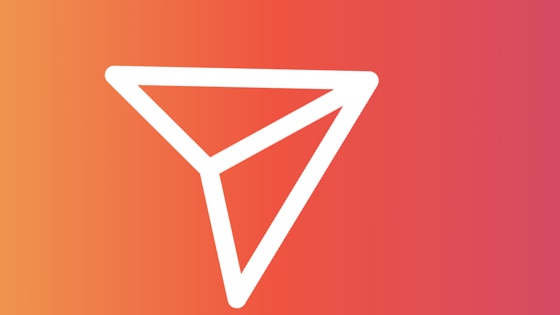
How to read Instagram messages without being discovered: the setting is not there, but it is possible to resort to a simple trick both on iOS and Android to display the messages received without confirmation.
Instagram, between stories and photos, allows you to exchange private messages between users through direct, which provide subscribers with a real chat. It is possible to send images, short videos and recently even voice messages, accompanied by a check-in confirmation message like on WhatsApp and Facebook Messenger. Obviously, there is a trick to reading messages on Instagram without being discovered.
The confirmation tick on Instagram appears as the brief wording of “seen” and allows to find out if the other has read or not a message sent via direct. How many times have we thought of reading a possible message on Instagram but without necessarily letting it be known to the other: this option is not yet completely official, like the deactivation of the blue checkboxes on WhatsApp, but you can still consult them and view them without being discovered. Here’s how.
Instagram: how to read messages without the other knowing it
On Instagram it is possible to hide your status from online to offline through settings, but to read received messages without being discovered you need to resort to some easy and basic tricks (waiting for a possible update that adds this option).
The first useful method is to take advantage of the notifications: the previews given by our control center on iOS and Android allow in fact to display the messages received from one or more users without them discovering it, but this is only valid for short and very short messages.
If instead we have to read longer texts or view any attachments without making us discover the move to do is resort to the infamous airplane mode, which deactivates the WI-FI and LTE line.
How to proceed? First of all we open Instagram and go to the direct section but without clicking or opening on any of the new messages received (you recognize them because they are in bold compared to those already read). Now we will have to deactivate the connection and set the airplane mode (to do this simply swipe and open the quick settings panel on both iOS and Android). Now we will be able to read the received messages without any kind of problem and without the other discovering it, the result is not guaranteed for images and videos (which still require a short online upload, even if the received photos may have been uploaded anyway in the background ).
At this point we leave Instagram by logging out and closing the app. Once the connection is reactivated, we log in: in this way the messages just displayed will still be unread without the sender knowing. A little mechanical, but undoubtedly effective.