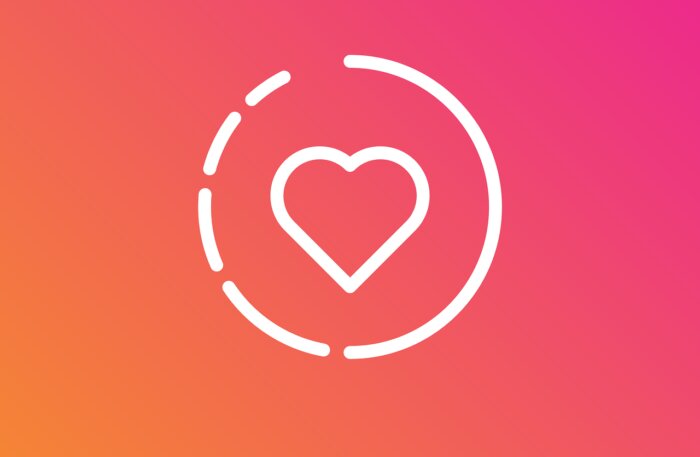With the advent of stories, Instagram’s popularity has increased becoming the social platform of the moment. Users are encouraged to spend more and more time on social media, sharing simple and temporary contents of all kinds. Stories have a certain attraction for the people of the web, who try to understand all the aspects in order to make the most of them.
We have already illustrated the possibility of seeing the stories without being seen, remaining in complete anonymity, today instead we will give you some advice on how to download the stories on your devices. Don’t believe it? We will explain how it is possible to go beyond the limits imposed by Instagram using some small stratagem.
How to download IG stories via screeshot
It may seem strange or archaic to you, but the quickest way to get stories on your devices is screenshots. You certainly wouldn’t operate anonymously, but at least you would get what interests you.
Both Android and iOS allow you to obtain frames of your display through the combination of two buttons. On Android, use the power button and the volume button at the bottom, while on iOS, depending on the version, it is obtained by pressing the Home button and the side button simultaneously.
How to download IG stories via web page
Let’s start from the first way to download temporary Instagram content via PC and from all browsers. It is the most used method, especially by those who do not intend to download third-party apps. Let’s see together which web tools to use.
StoryDownloader
StoryDownloader is a powerful online tool that will allow you to view and download an unlimited number of stories in a totally anonymous and above all free way. From the first use, you will immediately notice the extreme ease with which you can operate, thanks to an extremely intuitive design.
How does it work? You will first need to locate the user you are interested in. Type the name in the search bar on the website homepage and click on Download Articles. The result you will get is a page with the details of the reference profile, such as the amount of posts and followers, and the stories that you can download.
StorySaver.net
Let’s now talk about StorySaver.net which does its job very well. StorySaver.net allows you not only to
download stories, but also highlights with a single click. For the uninitiated, Instagram highlights are featured content to be created in your IG profile.
To be able to download stories with StorySaver, simply connect to the site homepage, choose between stories and highlights and type in your username. After clicking Download, you will be redirected to a page, where you can save the content on your device.
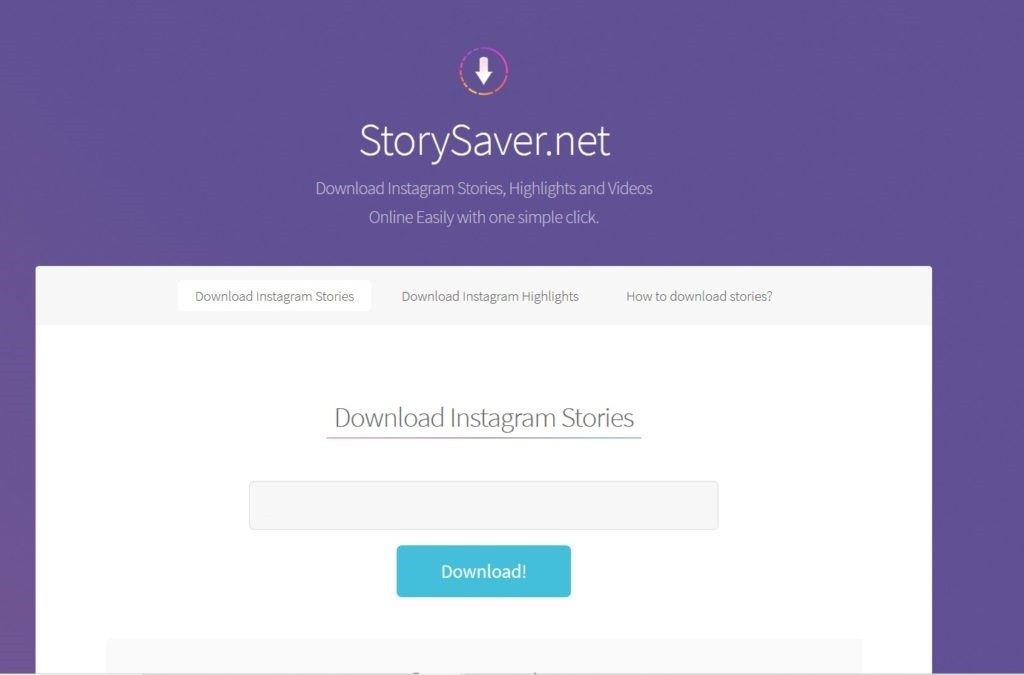
How to download IG stories via app
If, on the other hand, you are not very similar to using your PC, but operate almost exclusively via smartphone or tablet, we have kept some advice aside for you too. In this case, you will have to use very similar third party apps.
Reshare Story for Instagram for iOS
Reshare Story for Instagram is the app reserved for Apple users and can be directly downloaded from the App Store. It is a remarkably versatile app: not only it allows you to watch your friends’ IG stories anonymously, but it also gives you the opportunity to save them in a special folder. This applies not only to stories, but also to photos, videos and profile pictures. To download the featured stories, you will need to purchase the PRO version.
Story Saver App – Stories Downloader for Android
Android friends here is the app for you. Let’s talk about Story Saver App, the downloader of IG stories that you can download from PlayStore. The use is very simple: once logged in with your account, just search for the user of your interest using the lens located at the top right.
Once selected, the stories in existence at that moment will appear. Keep pressed on the history to see a drop-down menu appear with a s
eries of commands to choose from:
- Save: to save the contents of the story on your device
- Share: to share the content on other apps such as Whatsapp, Messenger, Facebook
- Repost: to repost the story in Direct, in Feed or in your Stories.
- Play: to view the story.