Tweakbox doesn’t work: what’s going on? Different problems and malfunctions for the alternative store on iOS and Android. Here’s what to do.
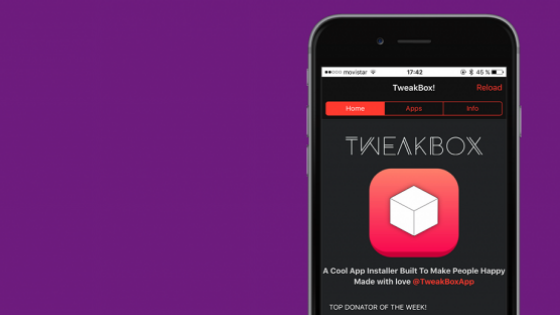
Tweakbox does not work today 26 August 2019: the app that allows you to access an alternative app store on iOS and Android has stopped working, with many users who have encountered several problems in using some of the most requested features (like the one for have Spotify Premium free ).
Tweakbox problems have been encountered both by users on iOS and Android and continue to run without solution, as promptly reported by the team behind the service through the official Twitter channel.
Tweakbox is an excellent alternative to external app stores like Cydia, thanks to the possibility of being used on iPhone without the need to resort to Jailbreak (of which the new method has recently become available), a practice that is often not very safe and not recommended for less experienced users. Let’s try to understand what is happening.
Tweakbox does not work: app down and alternatives
Downdetector promptly collected the numerous reports regarding the Tweakbox down, which at the moment is impossible to use: the app, which is still available for download, does not allow you to download the various apps available within the store, making made the software unusable.
In fact, Tweakbox works as an alternative to official stores, allowing you to download alternative applications to the original ones in a simple and secure way.
The problems do not concern only India but different geographic areas in the world and the Tweakbox team intervened through a tweet explaining briefly that they found a new down for the apps and being back at work to fix it.
😭looks down again.
We will fix it asap— TweakBox (@TweakBoxApp) August 26, 2019
Updates and controls are totally using the energies of the Tweakbox team and in the next few hours the service should be operational again. All that remains is to wait for official updates by following the Tweakbox up-to-date account on Twitter, while alternatively you can have Spotify Premium free even according to this convenient alternative.
Tweakbox download iOS: how to download it on iPhone and iPad
If you’ve never heard of this store and you’re wondering how to download it to iOS for use on the iPhone and iPad, here’s how:
- open Safari (the search engine developed by Apple is the only one useful for downloading the app);
- open the official website of Tweakbox ( www.tweakboxapp.com );
- Click on “Install Now”;
- a message will appear with the message “The website is trying to download a configuration profile. Do you want to allow it?”;
- click Allow and Install at the top right;
- Click on Install again to complete the download.
Tweakbox download: how to download it on Android smartphones and tablets
To download the app on Android you need to download the APK file corresponding to the application. Doing it is very simple: just open the official website and click the Android version and then proceed with the installation.
To do this, being an app coming from outside the Google Play Store, you need to tick “Settings” -> “Privacy” -> “Install unknown apps” (this procedure is valid for any APK on Android).
