When you use your desktop, mobile phone, and any other device to access the Internet today, you may or may not know how vulnerable your private information is to data breaches. Because some hackers make a living securing data that does not belong to them, you need to be aware of the things that you can do to protect yourselves from anyone who targets you. To be successful in your efforts, here are four effective ways to block data breaches.
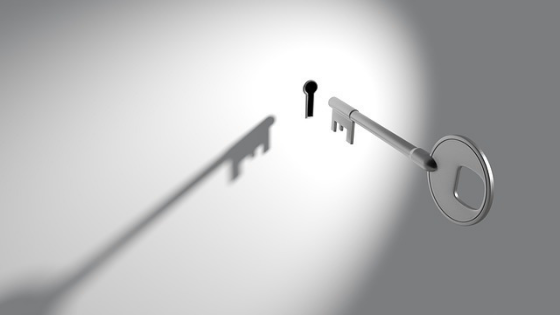
1. Your Home and Business Wireless Networks Should be Secure From Hackers
Another key to making sure that a data breach is not a part of your near future is to protect your wireless networks. Business and home wireless networks should be protected with the same diligence and security measures since hackers love getting this data from you. For instance, one of the most common ways to block out breaches is to ensure you have a secure password. These passwords are designed to authorize only certain individuals from accessing the network, while also making sure unauthorized persons do not get into your wireless networks to cause undue harm. For instance, even when you are creating your passwords for a home network, it is important that your passwords remain hidden, secure, and encrypted so that no one can obtain this information from you. For more information on to keep your personal information out of the hands of hackers, you may want to visit sites like Quest to acquire the help that you require for your data protection needs.
2. Your Old Computer’s Hard Drives Should Always Be Made Unreadable
When you want to make sure that you have the protection that you need, it is important that you are paying close attention to how you discard computer devices. Throwing an old computer out without taking the time to protect yourself from a data breach is unnecessary exposure that is waiting to happen. This is especially the case for those of you who do not want your personal data to be open to hackers that can use this information in identity theft. Therefore, before you decide to discard your old computer’s hard drive, you need to make sure that the drive is unreadable. For instance, after you have transferred all of your computer files to your new computer, you should make sure that you made data unreadable before you dispose of it. To do this effectively, you should look for the different ways to perform these processes since there are software applications available that allow you to wipe the disk clean.
3. Schedule Routine Operating System Installation Updates
Even though many tech-heads consider updates of operating systems to be a huge pain to do when they are busy with doing regular maintenance projects for their operations, they are still a necessity to the entire organization as a whole. This is because an operating system update is critical to preventing security breaches since some of these system updates are meant to install security patches for the latest and most recently discovered breaches. For instance, when you neglect to keep up with these latest OS installation updates, your computer is already at risk of being breached by those that want your data. You can look to certain OS systems like Windows to provide a new updated version of their systems on Tuesday of each week, and they are often referred to by the name of “Patch Tuesday.” It is important to note, however, that each OS has its own guidelines and best practices, so you need to make sure that you have these in mind too.
4. Utilize the Power of Screen Locks
Stepping away from your computer or leaving your computer on for anyone near to use can be a huge mistake. In fact, it only takes a few minutes for a hacker to breach your information and allow it to be exposed to intruders to use for their own needs and unscrupulous activities. To avoid these problems, it is very important that you use screen locks. Screen locks are ideal for those of you who may be called away quickly and forget to turn your computer off while alway. With this automated solution, the screen lock will keep anyone from logging in or using your computer without your express permission.