As you’ve probably noticed, for some months now the social network Instagram has introduced a new and interesting feature in the stories.
This is the ability to add a sticker in the Stories of Instagram that allows you to use a song or music as a background to the stories.`
Along with the photo or video, now you can also add a sticker that starts a song (or a piece of a song) while playing your story.
It is a very popular feature, much appreciated by users of Instagram, too bad that as always only a few accounts and users can exploit it, while many others do not have the possibility to insert music and songs in the Stories of Instagram.
Since the topic of music on Instagram is very hot, in this article we will try to clarify the music within the Stories of Instagram and in particular we will see:
- music and song function in Instagram Stories
- how to put music in Instagram Stories
- because you do not have the music function for Instagram Stories
There are so many things to say, so do not waste your time and go straight to the point.
Instagram Music Stories: what you need to know about this feature
As anticipated, users of the photographic social network for some months now can combine music with images and videos shared within the Stories.
In short, Instagram officially brought the music to the Stories.
When a user of the photo social network touches the screen to add a sticker to a photo or video in the stories, now also displays a new music icon that, if pressed, opens a library of thousands of songs.
In this window you can search for tracks, browse through them by mood, genre or popularity and preview them.
Once the song is selected, it is possible to go forward or backward along its duration to extract the preferred portion.
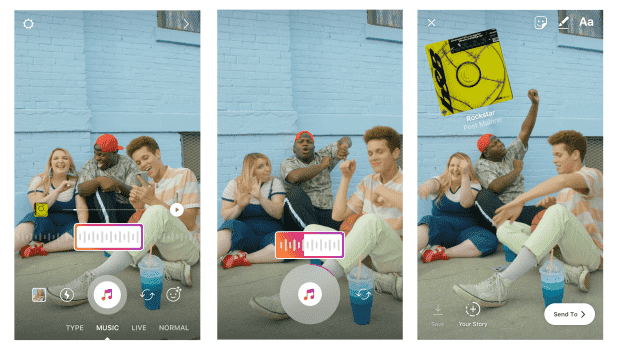
It is also possible to choose a piece of music before even recording a video.
When the camera is opened, the user can select the new “Music” option under the recording button; at this point you can search for a track, select the desired portion and record a video with that track in the background.

When other users view the story, they can hear the music by displaying a sticker showing th
e title of the song and the artist’s name.
The music sticker is also available on both iOS and Android.
Instagram how to put music
If you want to add music to your stories on Instagram but you do not know how to do it, here is our detailed guide:
In this way you too can insert the musical sticker in your Stories of Instagram in an easy and fast way, both on Android and on iOS.
Why can’t I add music to my Instagram story?? Why do not I have music on Instagram? Instagram without music in the stories
We come now to the most interesting part of the article.
As anticipated at the beginning, unfortunately the function that allows you to have the music in the Stories of Instagram is NOT available for everyone.
It is not clear which criterion uses Instagram to activate the new functions to the various users, but the fact is that many users all over the world do not yet have music in Instagram Stories.
For example, I do not have music in Instagram Stories and I can not do anything to get this functionality.
Every time I try to upload a new story on Instagram, I look for the various stickers but does not appear for music and songs. As I said, you can not do anything: the function must be activated remotely by Instagram and some accounts have it, others do not. Everything is fine.
It does not depend on followers, how much you are “important” and famous on Instagram, how many photos you publish, your profile information or more. It does not even depend on the smartphone, the operating system (Android or iOS) or the version of Instagram. It does not depend on anything, just by chance and by luck.
If you do not yet have the function to add the music in the Stories of Instagram, I’m sorry but you can only wait and hope that Instagram activates the function on your account.
Unfortunately, the music on Instagram is activated “remotely” by the social network: do not waste time uninstalling/reinstalling Instagram, deleting program data, logging in/out, and it will not help.
As we wrote in our article
Instagram activates many functions only to certain accounts, without a precise logic, and users can not do anything but wait and be patient.
Too bad, but there are no valid solutions or alternatives at the moment to solve this problem.
If you are asking “Why I do not have
the music on Instagram”, the answer is that there is no specific reason.
The social network decides on some strange criteria that some accounts may have all the features, while other accounts are limited and only have a part of these features.
Conclusions
I hope I have answered all your questions on Instagram and on the music sticker of the Stories.
If you have any further questions or concerns, please leave a comment at the end of the article and we’ll get back to you as soon as possible.
We hope that Instagram will activate the function to get the music in Stories to all of us as soon as possible.
Download the latest updated Instagram version
In any case, I recommend downloading the latest version of the Instagram app directly from the following links:
- DOWNLOAD INSTAGRAM | from the App Store (iOS)
- DOWNLOAD INSTAGRAM | from the Play Store (Android)
For any other questions or concerns, leave a comment at the end of the article and we will help you as soon as possible.

To whom this may concern,
I just bought a iPhone 10 doesn’t have the music to upload songs to my post.
Also I have a iPad same thing.