Guide to install YouTube++ on iPhone, iPod, iPad
YouTube++ installation guide on iPhone, iPod and iPad. Install the modified and enhanced version of YouTube without Jailbreak in just a few steps with our…

YouTube++ installation guide on iPhone, iPod and iPad. Install the modified and enhanced version of YouTube without Jailbreak in just a few steps with our…

Instagram++ installation guide on iPhone, iPod and iPad. Install the modified and enhanced version of Instagram without Jailbreak in just a few steps with our…
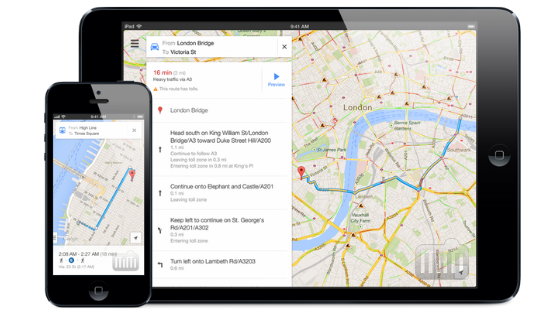
If you are about to leave for the holidays and do not want to spend or buy a GPS device or iPhone maps and do…

iPhone firmware download: here’s where to download the latest updated firmware for all iPhone models. iPhone IPSW firmware download (direct links) iPhone firmware JULY 2019…

Want to try out the new features of iPadOS 13? Here is the guide to download the beta on the iPad waiting for the official release….
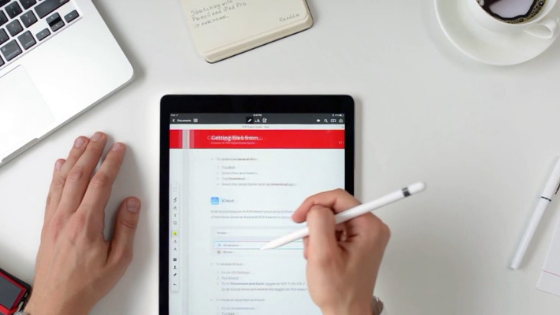
Often it happens that you have to sign a document in PDF and, without a printer and computer, and you have to sign it from…
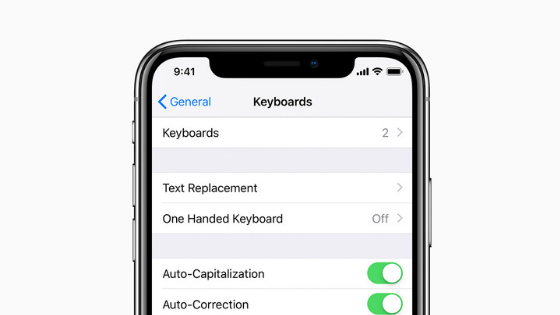
For some years now we no longer hear that iOS is too limited and not very customizable and this is because Apple, with its continuous…
With the aim of speeding up Internet browsing or bypassing the ban on access to some websites, we will reveal in this guide how to…

The internet connection is nowadays practically essential to complete any type of operation, whether it concerns the field of work, leisure or otherwise. Obviously, however, the only…

As many of you will surely know, WhatsApp is not yet officially available for iPad. Therefore, in order to use the famous instant messaging application it…